Because they contain millions or even billions of microscopic components etched onto a silicon substrate, it is not feasible to breadboard integrated circuits prior to manufacture. And yet it would not be good policy to do a production run of ICs without a high degree of certainty that they will function as intended both internally and in the circuit. There are myriad factors to consider – temperature, matching impedance, supply voltage tolerances, parasitic capacitances, RF interference and so on.
It is fortunate that Spice (Simulation Program with Integrated Circuit Emphasis) came along. It is open source, meaning the source code is available free of cost to any organization or individual wishing to implement and/or distribute it with or without modifications.
Spice is widely available on the Internet and may be used by students, developers and researchers who want to input a virtual electronic circuit and run tests to see how it will perform. There are many variations of Spice available, with and without different user interfaces ranging from entry level to very advanced.
Spice 1, the earliest version, appeared in 1973. It was developed at the University of California’s Berkeley campus at the Electronics Research laboratory. By today’s standards it was a primitive product. Coded in Fortran, Spice 1’s circuit equations were constructed by means of nodal analysis, which exhibited problems when representing inductors and floating voltage sources.
In 1975 Spice 2 surfaced. It was also coded in Fortran but went way beyond its predecessor’s nodal analysis.
Spice 3 incorporates MOSFET technology and today the program is powerful and reliable. It is widely used in industry, the classroom and by serious independent experimenters.
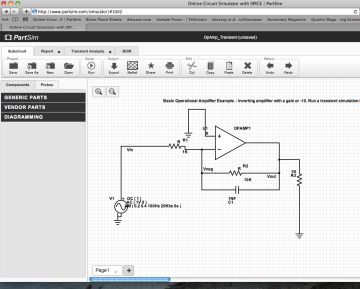
It is highly instructive to go to www.partsim.com. Simply register to create a free account, and you can build virtual circuits and perform simulations. Click the HELP tab and a number of tutorials appear. There is the option of having DigiKey assemble a parts list and ship the components to you.

Good and professional article, helpful to us. I’d like to recommend a great web-based EDA tool called EasyEDA. EasyEDA is a free, zero-install, Web and cloud-based EDA tool suite, integrating powerful schematic capture, mixed-mode circuit simulation and PCB layout in a seamless cross-platform browser environment.
It can import Schematics and PCB Files form Eagle, Altium Designer, Kicad, LTspice.
It provides SVG source to preview Schematic, PCB Layout and Gerber file
It provides rich spice models to make simulation .
It provivdes simulation viewform viewer .
It provides easy PCB order which saves your time to make sample PCB .
Every project you create on https://easyeda.com/ can be private, shared, or public.private, shared, or public.