Do you want assurance that cameras embedded in everyday devices don’t spy on you? Then you should check for cameras, SD card slots, and Wi-Fi-connections. We reviewed two devices that help you find those lurking spies.
While discovering a hidden camera in an Airbnb, VRBO, or hotel is rare, there have been reports of travelers finding undisclosed devices (Refs. 1 and 2). Airbnb rules require any hidden camera to be disclosed in the rental agreement and no devices allowed in “private areas” such as bathrooms or bedrooms.

Many low-cost “spy devices” are available on marketplaces such as Amazon and eBay (Figure 1). Such devices have hidden cameras and slots for micro-SD cards. They also typically transmit images over 2.4 GHz Wi-Fi. Frequent travelers might just want to “sweep” their rooms or rentals using one of several transmitter and spy camera detectors (Figure 2). I’ll review a two commonly available detectors, the Ballistol K18S ($27.99 at Amazon) and the Raviad X13 ($39.99 at Amazon).
Ballistol K18S review
The larger device in Figure 2 includes:
- An RF detector with variable sensitivity
- A magnetic detector (with flashlight) on a long flexible gooseneck that can reveal magnetically-attached GPS trackers
- Camera lens detector

Being an EMC engineer, I first checked the RF transmitter detection sensitivity from 50 MHz to 2700 MHz. The instrument has a variable sensitivity knob on top and bar graph in the body. I found the sensitivity control to be quite finicky in that there seemed to be a threshold level that was either “deaf” below or full scale above that threshold. By carefully setting the control just before a full-scale reading, I was able to determine the frequency range and relative sensitivity.
For the test setup, I used a Red Oak Canyon RF Pro Touch RF generator (Ref. 3). This is a self-contained generator that I set to step every 10 MHz from 50 MHz to 2700 MHz. I set the RF output to +10 dBm and connected it to a short telescopic monopole antenna (Figure 3).
RF Bands and Sensitivity: The device is powered on through the sensitivity knob. During this test, I varied the distance between the detector and generator from 2 5cm to as much as 2 m away. The average range was 1m or less, which may not be that bad, because it will allow more resolution in finding the exact location of any transmitters. The most sensitive frequency ranges were 200 MHz to 600 MHz, 900 MHz to 1500 MHz, and 2000 MHz to 2700 MHz. This should cover the most used GPS and Wi-Fi bands. More professional bugs operate in the hundreds of MHz, but this is not a very likely scenario.
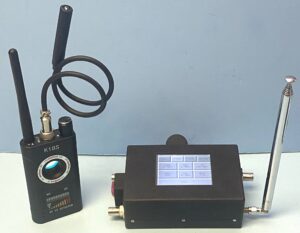
Camera Lens Detection: After powering on, pressing the “double lightning” button on the right side activates a circle of LEDs that provide illumination for camera lenses, which reflect back brightly when viewed through the red-filtered viewport in the main body. It surprised me just how brightly hidden camera lenses reflect (Figure 4).
Magnetic Detection: After powering on, pressing and holding (3 seconds) the Mode (“M”) button will light the blue “GS” light and activate the magnetic detector on the end of the gooseneck. When brought within a few centimeters of a magnet, which is typically used to attach GPS trackers, the unit beeps and the flashlight at the end of the gooseneck illuminates, helping you to see any hidden GPS devices. The long gooseneck allows penetration into narrow areas around vehicles in search of GPS trackers.
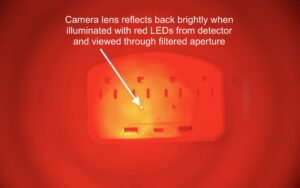
Be aware that most GPS trackers only transmit a brief burst of location information every few seconds (or minutes). Therefore, they are typically difficult to detect using the RF detector mode.
Raviad X13 Review
The smaller device in Figure 2 includes an RF detector with variable sensitivity and a camera lens detector. These are actually the most commonly used features used to sweep a room. The device has a main power button (3 second press) and two mode buttons; one to activate and set sensitivity for the RF detector and one to toggle the red LEDs or flashlight functions. Once the red LEDs are lit, pressing the RF button sets different blink rates, which can help identify camera lenses.
RF Bands and Sensitivity: After powering on, pressing the “antenna” icon activates the RF detection function. The device really didn’t start sensing RF until 140 MHz, but then sensed all frequencies up through 2700 MHz. The sensitivity control can be set in steps of 1 through 5. These settings worked rather well and provided a range from a few centimeters (steps 1 or 2) to 2 m (steps 4, 5 and 6). This should greatly help in quickly sweep rooms, while allowing more resolution in finding the exact location of any transmitters. This far easier to use than the Ballistrol K18S and the frequency coverage was much better.
Camera Lens Detection: After powering on, pressing the “light” icon button activates three red LEDs that provide illumination for camera lenses, which reflect back brightly when viewed through the pop-up red-filtered viewport. This feature worked well enough, but the reflecting camera lenses were not as strong as the Ballistrol K18S with its increased number of LEDs.
Magnetic Detection: The Riviad lacks magnetic detection.
Summary
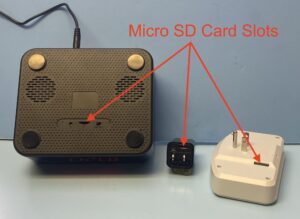
Both devices worked as advertised, but the RF detector on the smaller Raviad X13 was superior in performance, both in sensitivity and bandwidth. While the camera lens detection in the Raviad was adequate, the Ballistrol with its larger LED array resulted in a stronger lens reflection. Both devices use chargeable Li-Ion batteries. The Raviad uses a USB-C charger (charging cord supplied) and the Ballistrol comes with a more conventional charger.
Note that one way to confirm a device has a hidden camera is to examine it closely on the back or bottom. You’ll likely find a micro SD card slot somewhere (Figure 5). Furthermore, most hidden cameras operate on 2.4 GHz Wi-Fi, so a Wi-Fi detection app on your phone or laptop may also identify a suspect device. Decreasing the sensitivity of the RF detector and holding it up close to a suspect device may also confirm the suspect is connected to Wi-Fi. See References 4 and 5 for ordering information.
References
- You Might Be On Camera Whether You Like It Or Not (NBC News), https://www.nbcnews.com/tech/security/airbnb-you-might-be-camera-whether-you-it-or-not-n974776
- Airbnb Short term Rental Security Cameras Controversy Business Insider, https://www.businessinsider.com/airbnb-short-term-rental-security-cameras-controversy-hosts-privacy-2023-2?op=1
- Review: The Red Oak Canyon “RF Pro Touch” RF generator (EDN), https://www.edn.com/review-the-red-oak-canyon-rf-pro-touch-rf-generator/
- Ballistrol K18S (Amazon), https://www.amazon.com/dp/B0CBGFRZCL
- Raviad X13 (Amazon), https://www.amazon.com/dp/B0CG86Y7HM

Couldn’t you just put a piece of tape over the camera, turn it to face the wall, or put some object in from of the lens?