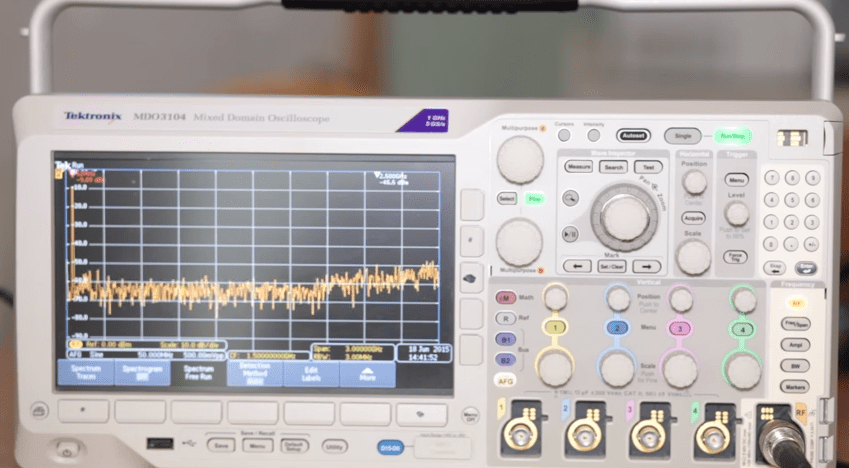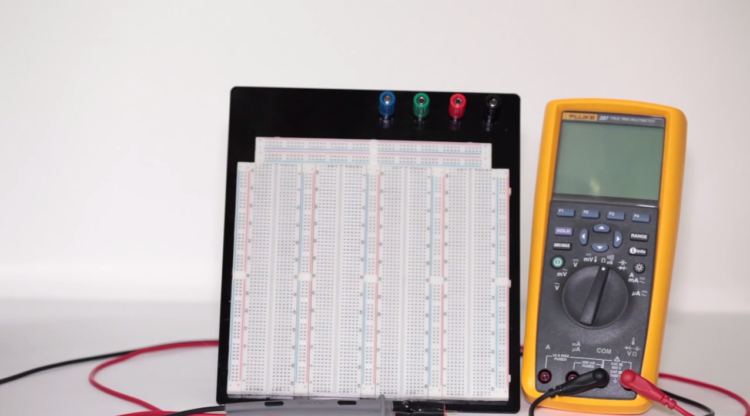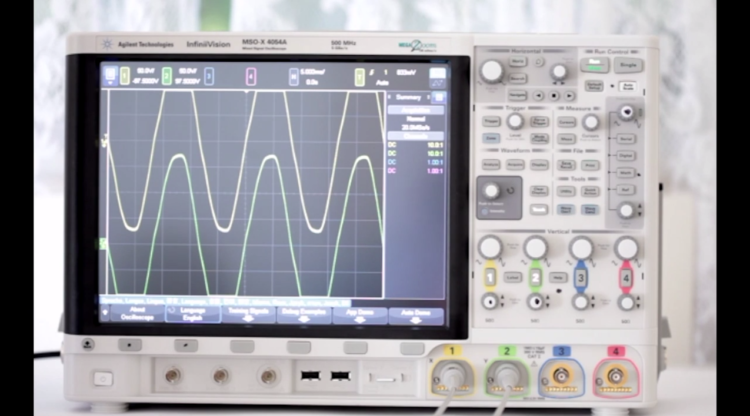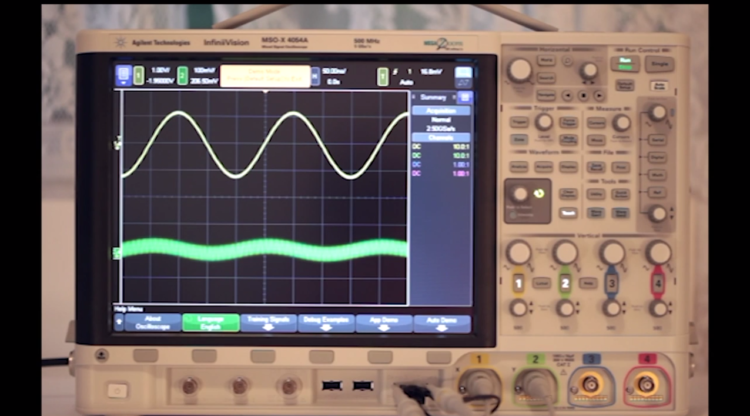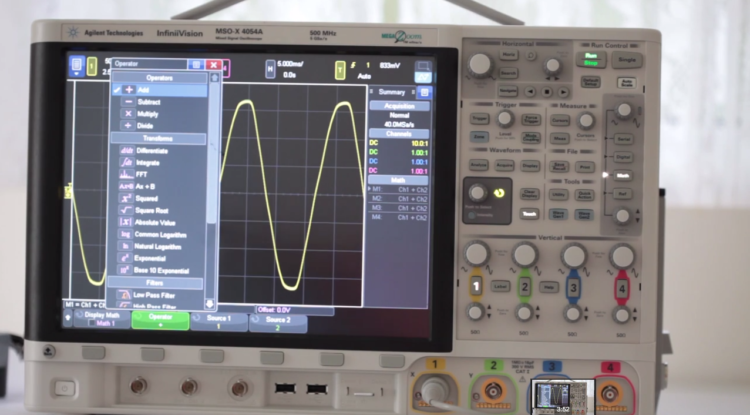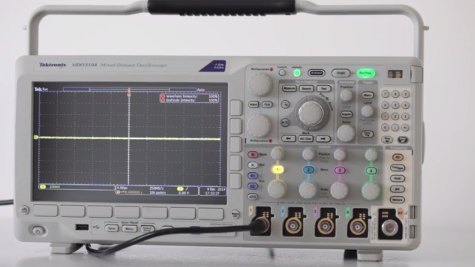The Tektronix MDO 3104 is a six-in-one instrument that includes a built-in spectrum analyzer. We look at a high-frequency signal from the built-in arbitrary frequency generator.
Video
VIDEO: Using Reference Waveforms in the Tektronix MDO 3104 Digital Storage Oscilloscope
In the Tektronix MDO 3104, the Reference capability provides a convenient way to store waveforms in the instrument’s memory for the purpose of comparison to other signals.
VIDEO: Using Cursors in the LeCroy Wavesurfer 3024 Digital Storage Oscilloscope
In the LeCroy Wavesurfer 3024, Cursors provide a convenient way to bracket portions of a waveform for the purpose of analysis and measurement.
Video: Prototyping electronic designs on a breadboard
Description of a breadboard, ringing it out with an ohmmeter
Video: Tektronix MDO 3104 Oscilloscope Math Functions, Part 1
A look at simple Math functions, available in the Tektronix MDO 3000 Series instruments. For more videos, visit http://videos.designworldonline.com
Video: Keysight MSO-X 4054A Oscilloscope Math Overview
A look at Math functions, simple and complex, available in the Keysight 4000-X Series instruments, beginning with add, subtract, multiply and divide and going on to the Fourier Transform view and other advanced functions.
Video: How To Access and View On-Board Demos in the Keysight MSO-X 4054A Oscilloscope
Demos provide a wealth of information regarding accessing and analyzing a variety of analog and digital signals. The demos provide an introduction to debugging and repair operations using the oscilloscope as a visualization tool.
Video: Displaying 60 Hz Utility Voltage in a Keysight MSO-X 4054A Oscilloscope
How to acquire utility voltage safely in order to display the waveform in an oscilloscope. A simultaneous view of time and frequency domains.
Video: Displaying sine waves and musical tones in a Keysight MSO-X 4054A Oscilloscope
How to connect a Yamaha Keyboard to a Keysight MSO-X 4054A oscilloscope.
Video: Saving Screenshots in the Tektronix MDO 3104
Using a flash drive to save, store and display signals from the Tektronix MDO 3104 oscilloscope to a computer.