There are dozens of free PCB-layout and schematic packages available on the Web. Often they are stripped-down versions of more complex packages available for licensing. Often, the process of upgrading from freeware to more sophisticated versions is pretty easy.
If your circuit needs are generally confined to relatively straightforward two-layer boards, here are a few free packages worth considering.
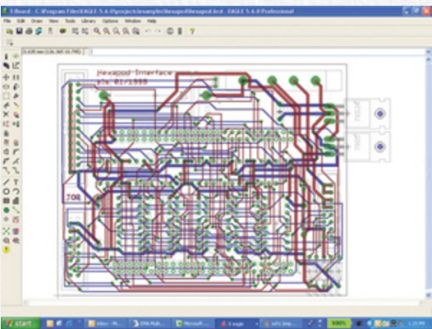
A program called Eagle from CadSoft Computer serves as an example of what’s typical among free schematic/PCB packages. As with many free packages, there is also a licensed version of Eagle, and it is rather complex and involves time and dedication to become proficient. But like all such things, it can be mastered if you are methodical and motivated, and it is well worth the effort.
Eagle (Easily Applicable Graphical Layout Editor) lets users on Mac, Linux and Windows operating systems create electronic schematic diagrams, taking advantage of a large expandable and customizable library of components. You can stop there if the intent is to do schematics for print or to communicate your ideas to coworkers or students. Additional functions include translation of the schematic into a PCB layout with autorouting. PCBs may be saved as Gerber, Post Script, Excellon and Sieb & Meyer drill files, acceptable by many PCB fabrication companies.
The Eagle Light Edition is free. The limitations are not overly restrictive. For one thing, the maximum PCB size is 4 × 3.2 in. Larger sizes are sometimes needed, but for many applications this is ample. Also, no more than two layers are permitted.
In regard to schematics, a limitation on free use of the Eagle Light Edition is that one can create at most one sheet in a given project. This precludes the common practice of dividing a large design into separate schematics with links between sheets. The entire design has to be shown in a single schematic. The size of individual sheets is not limited, so this restriction is not an impediment. Commercial and for-profit use of the freeware is prohibited, so if this is a factor, a $70 commercial license is needed.
The Eagle program is organized within a useful control panel, and this is always the place to begin. You can access libraries of components, design rules specifying track spacing, and more advanced aspects of the program.
From the Eagle Control Panel, Libraries can be accessed and with the optional addition of third-party and user-generated images, a vast number of electronic component symbols become available.
Under Projects, there are two all-important files, Schematic (extension is .sch) and Board Layout (extension is .brd). In working on a project, both of these need to be open simultaneously. As work progresses, each step is simultaneously saved in the two files. If they are not both open, they will become hopelessly out of synch, and then you will have to start over.
Third-party software, such as the Sparkfun and Adafruit libraries, can be readily installed.
MultiSIM BLUE
The MultiSIM BLUE package comes from the electronic distributor Mouser. It is a free version of the MultiSIM software developed by National Instruments Inc. It lets you develop a schematic, simulate, do a PCB layout, create a BOM and purchase the components from Mouser.
MultiSIM Blue’s functional simulation of linear circuits uses the Berkeley SPICE engine. It includes basic functional SPICE models. These models are ideal or simplified dc or transient-level behavior. As such, Mouser warns they do not accurately reflect all specifications and performance metrics. Many highly accurate SPICE models from leading manufacturers are available in the Multisim professional tools.
ExpressSCH and ExpressPCB
It is common to find PCB manufacturers offer free schematic and PCB design software that automatically hooks into that vendor’s manufacturing parameters. That is the case with PCB maker ExpressPCB LLC and its ExpressSCH and ExpressPCB packages. The packages contain Component Manager dialog boxes for selecting components, many of which (such as connectors) include Digi-key part numbers. Drag each component to the desired location on the board. A Snap to grid feature aligns the parts. PCB traces are added by clicking on the pin of a component and dragging the trace to another pin.
If you link your schematic file to the PCB, then the ExpressPCB program highlights the pins that should be wired together in blue. The operator makes changes using standard commands such as Copy, Cut and Paste. Rearrange the parts by dragging them with the mouse. Traces always stay connected to their pins, even when you move things around.
Properties of items in the layout are set by double-clicking. For example, double-click on a trace to change its layer or width.
Once a PCB layout is complete, the program tells you exactly how much it costs to have ExpressPCB make the boards.
PCB123
PCB maker Sunstone Circuits offers a schematic/PCB design package called PCB123. One interesting point about this package is a feature called LiveBOM which claims to say whether or not specific parts on the board are in stock at Digi-Key.
Finally, there are numerous other PCB and schematic packages for free, and they are too numerous to mention them all. The website electroschematics.com reviewed eleven of them which it claims are the “Best of Free PCB Design Software.”
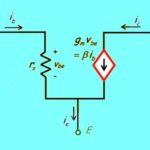
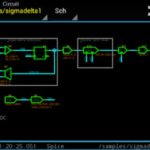
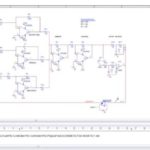
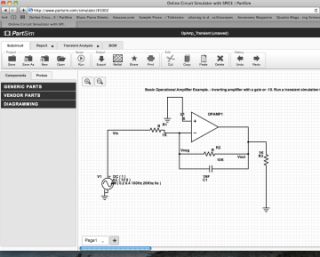

You left out KiCad: free, open-source, no limits on # of layers or size of PCB, no lock-in to a particular parts distributor, active developer community, advanced features like push-and-shove router and length-tuned differential pairs, etc…