Waveform generators generally contain a library of common waveforms, which can be individually accessed and displayed by running a BNC cable to an active analog channel input in an oscilloscope. Most oscilloscopes have, available as an option, an internal arbitrary function generator (AFG), which permits the user to create an endless variety of waveforms and display and save them to internal memory or to an external medium. These internal AFGs also have a selection of pre-made waveforms, although not as extensive as in the stand-alone bench-type waveform generators.
The Tektronix MDO3000 Series oscilloscope’s internal AFG has a library of 13 permanent waveforms. To access them, run a BNC cable from AFG Out on the back panel to an active analog channel input. Press AFG. The default selection is sine wave, and it immediately appears in the display. The AFG bar at the bottom left of the display shows the default frequency, 100.00 kHz, and the default amplitude, 500 mV peak-to-peak. The user can change these values. Press the soft key associated with Waveform Settings. The vertical Waveform Settings menu appears at the right of the display. Multipurpose Knob a or the keypad can change the frequency. Its reciprocal, period, automatically changes. Similarly, amplitude can be adjusted. You may have to press Autoset to see the new waveform in the display. To go back to the default values, use Multipurpose Knob a or the keyboard, or press Default Setup and turn back on the AFG.
Pressing the soft key associated with waveform, you will see in the vertical menu at the left that any of the 13 available waveforms can be selected. But first, going back to sine, we’ll see why this is called a mixed domain oscilloscope (MDO), not to be confused with a mixed signal oscilloscope (MSO), which is a different instrument altogether.
With the sine wave displayed, press Menu Off to get a better view of the waveform. Then, press the red Math button just to the right of the display. In the horizontal Math menu that appears below the display, press the soft key associated with FFT. Again, press Menu Off to declutter the display.

In the time domain, values in the X-axis represent time, while in the frequency domain they correspond to frequencies in the displayed spectrum. In both domains, the Y-axis represents amplitude. In the time domain, amplitude is measured in volts, while in the frequency domain amplitude is expressed in power. The frequency domain instrument, either an oscilloscope or a spectrum analyzer, can be configured by the user to show this power on either a logarithmic scale, the default, or a linear scale.
We can keep the oscilloscope in the FFT mode while scrolling through some other AFG waveforms. To do so, press AFG once more. This brings up the horizontal AFG menu. Press the soft key associated with waveforms, bringing up the vertical waveform menu at the left. Use Multipurpose Knob a to scroll down to the next waveform on the agenda, Square Wave.

The defining characteristic of a square wave is its 50% duty cycle. The duration of the high and low levels are equal, and that’s what distinguishes the square wave from the pulse wave, of which it is a special case.
The square wave, as generated in an oscillator, is widely used as a clock signal for computer and oscilloscope circuits, for example, to facilitate sampling in an ADC. Wherever there are digital signals that have to be handled in a way that is not asynchronous, there is a clock outputting a square wave.
Because the fast rise and fall times are high-frequency components of the square wave, the square wave has a significant harmonic content. You may be able to predict this by looking at the time domain representation, but in the frequency domain, it is more readily apparent. Rather than the single strong spike at the fundamental as in the sine wave, there are many smaller spikes that gradually diminish in amplitude as they get farther away in frequency from the fundamental.


(Before proceeding, it is necessary to set Bandwidth back to Full.) Pressing 
If you look at Sin(X)/x in the time domain, you will see that it is made up of closely-spaced spikes in regularly occurring clusters, with exponentially diminishing peaks that level out to a minimum value, slowly at first, then exponentially rising to comprise another cluster of high spikes.
In the frequency domain, Sin(X)/x is 1 as x approaches 0. It is a practical matter as well. Sin(X)/x provides a ringing pulse that is useful for looking at circuits with inductance. A sharp single pulse will have ringing in an inductive circuit where the higher frequence components are cut off. This function simulates that behavior.
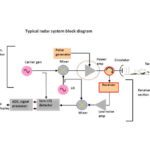

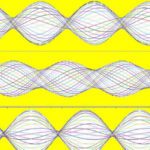
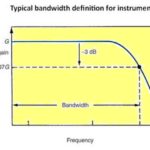


Leave a Reply
You must be logged in to post a comment.